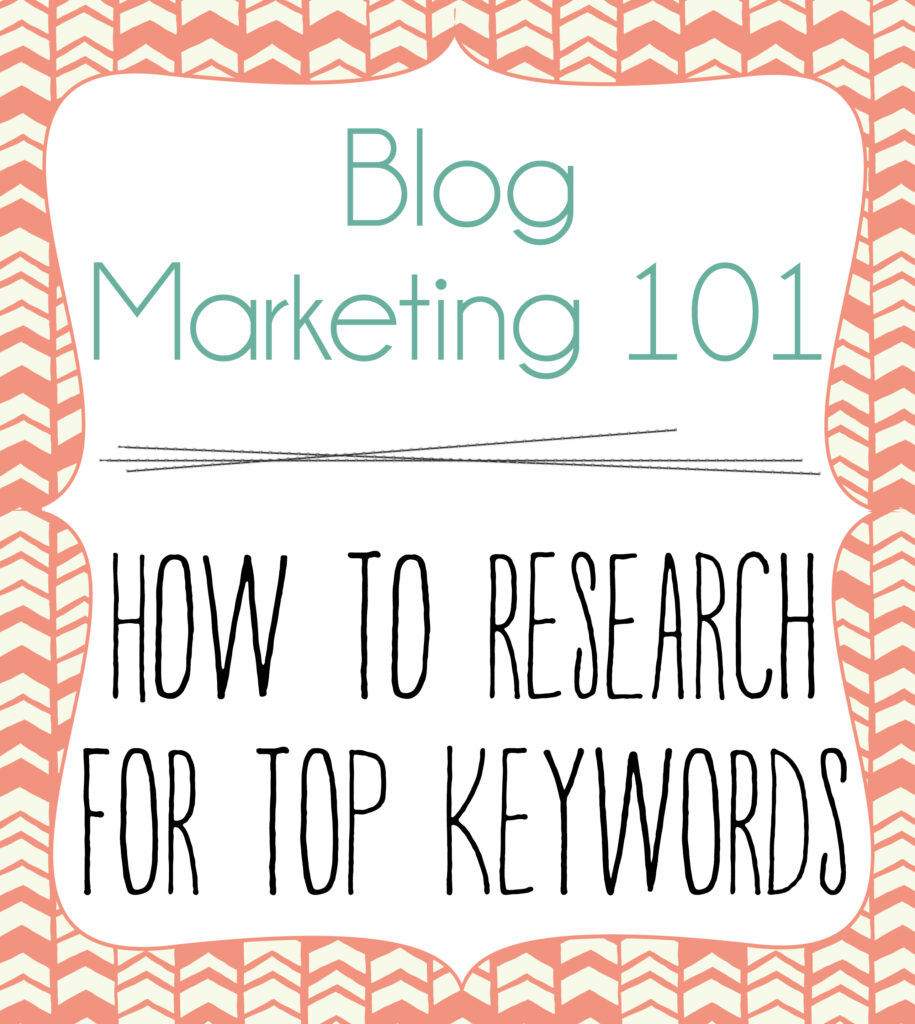
This is Sean here again with some more blog marketing tips. As promised, in this article I will give a basic tutorial on how to research for the best keywords in order to increase your traffic. You can check out my previous article regarding On-Page SEO to get a basic idea on keyword placement in your blog. I will release a more advanced article sometime in the future regarding keyword placement.
To begin with though I want to explain two specific types of keywords, Long Tail and Short Tail keywords.
- Short Tail Keywords – This type of keyword is short and to the point. For example the the keyword “crafts” would be considered a short tail keyword. This type of keyword is generally searched more than long tail keywords but with most short tail keywords you can expect the competition to be very high. This means that you might have a really hard time ranking good on Google or any other search engine for this type of keyword, but if you do manage to rank really well for this keyword, the benefits would be extremely good.
- Long Tail Keywords – Long tail keywords are a more specific longer keyword, like a keyword phrase. An example of a long tail keyword might be “christmas crafts for little kids”. This type of keyword is usually searched a lot less than short tail keywords. Although, since long tail keywords are searched less they tend to have a lot less competition than short tail keywords. Since they have a lot less competition they will be a lot easier to rank high for on Google or some other search engine.
Now you may be asking yourself how you go about researching what keywords to use for your articles, well luckily Google AdWords has a free tool that is pretty impressive with showing various statistics on keywords. I also want to state how this is a really nice way to get some ideas if you’ve been having some trouble thinking of a new article to write.
How to use Google Keyword Planner to research keywords
1. First make sure you have an account with Google (like a Gmail, YouTube, or Google+ account) and go to Google AdWords. If you don’t already have your Google account set up for Google AdWords you will be taken through a very simple process that shouldn’t take very long. Once you finish setting that up or if you already had it set up you will come to the Google AdWords homepage that looks like the picture below.
2. Next you will want to click on Tools in the top bar and than click on Keyword Planner (shown in the image below)

3. Now it will ask you “What would you like to do?”, just click on Search for new keyword and ad group ideas. You should than be presented with something that looks like the image below.
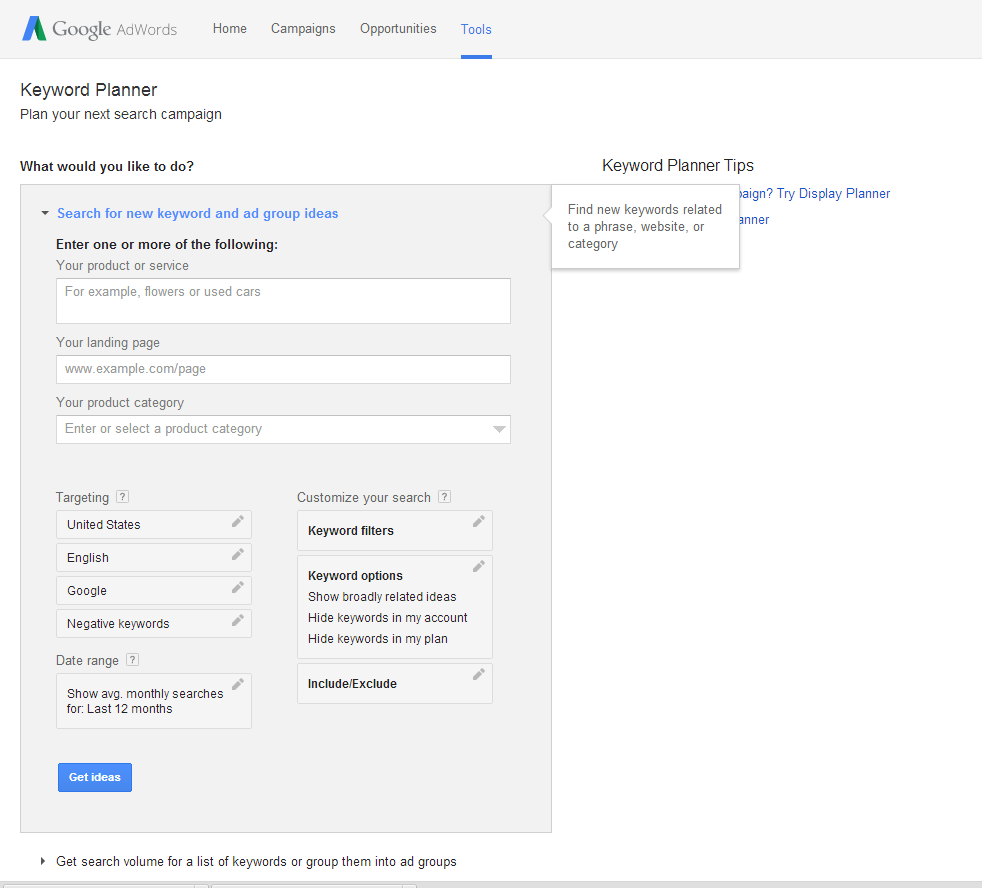
4. In the Your product or service field type in the keyword you want to research. For this example I am going to research “crafts”. After typing in your keyword you will notice various filters, but just ignore them for now and click the button Get Ideas.
5. When shown the results click on the tab that says Keyword ideas (look at the circled area in the image given below this step).
Now you will be shown the keyword you searched along with its statistics including Average Monthly Searches, Competition, Average Bid, and etc. For this article I’m just focusing on Average Searches. I will discuss Average Bid when I get into ad monetization sometime in the future.
Below your keyword’s statistics is information regarding other keywords that are usually variations of your keyword or something quite similar. You can use this list of keyword variations to figure out different short tail and long tail keywords for your article. To make it easier to find good keywords you can always try to reorganize the list by clicking on the column headers. For example if you click on the Avg. Monthly Searches column header you can get it to sort by Avg. Monthly Searches from high to low or low to high. This is something I always do as well when using the Keyword Planner as it makes searching for keywords a lot easier.
Also you may of noticed that you have various filters on the left hand side that you can apply to your search. Since this isn’t an advanced guide on researching for keywords I’m not going to explain these, but feel free to mess around with them as much as you like (they should be pretty self-explanatory) and see if they can benefit your quest for the best keywords.
That is basically it for this little basic guide for researching keywords, I will get more into explaining how to use the Keyword Planner to help monetize your website’s ads sometime in the future so make sure to subscribe. Feel free to comment if you have any questions as well and I will try to get back to you as soon as I can!

We respect your email privacy
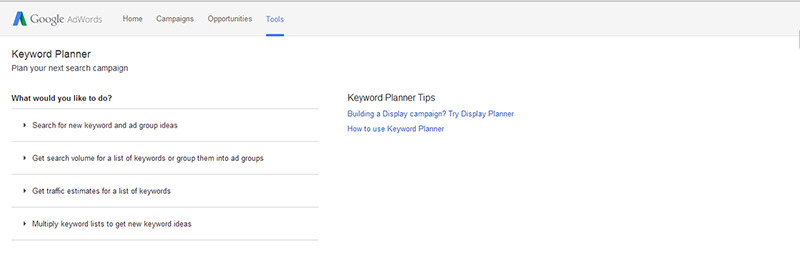
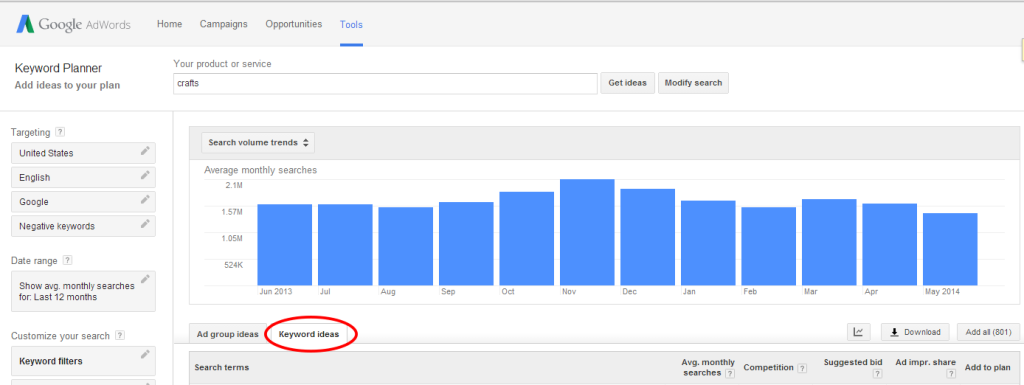

I can say that many people do not know the real meanings of keywords.. We get asked this all the time. I will bookmark this page and send this to people who ask this.
I love the average monthly searches feature. I’m using that to help me target keywords during the year and promote specific posts.
This is definitely good to know. I never really knew how to go about this.
I’ve been trying to use long-tail key words. I think they are more likely to get traffic to my site that wants to be there.
I seem to usually have most of my success when I aim for long-tail keywords, those short tail ones are just too difficult to rank sometimes and I can be a little impatient as well. Good luck!
Keywords are a huge deal with search engines. Great tips! Just pinned!
Thanks, I didn’t know much about this. I’m definitely pinning to read again later.
Very clear explanation – thank you!! Pinning this!
Super helpful! I really need to start using this tool. SEO is so important. Thank you!
Fantastic tips!!! You explained them so clearly for those who aren’t familiar with keywords!
I think this is a great explanation for beginners to get started with keywords and improve their SEO.
This is so great. Very easy to follow instructions and explanation of SEO.
This is very informative and so much to learn about. Thank you so much for sharing this.
Great info! Thanks for sharing! 🙂 I appreciate the step by step instructions to make it easier to understand.
Nifty! I love learning the behind-the-scenes tidbits! I really appreciate this series. Pinned!
Thank you for a very informative post. I haven’t tried AdWords yet. I get disapproved for Adsense, and I have no idea why. Heading over there to check this out.
I needed to learn this! Thanks for the great tutorial. I will definitely be putting this into practice. You received the most clicks last week on the Bloggers Brags Pinterest Party and will be featured this week! Thanks for linking up.
AWESOME! Thanks so much.